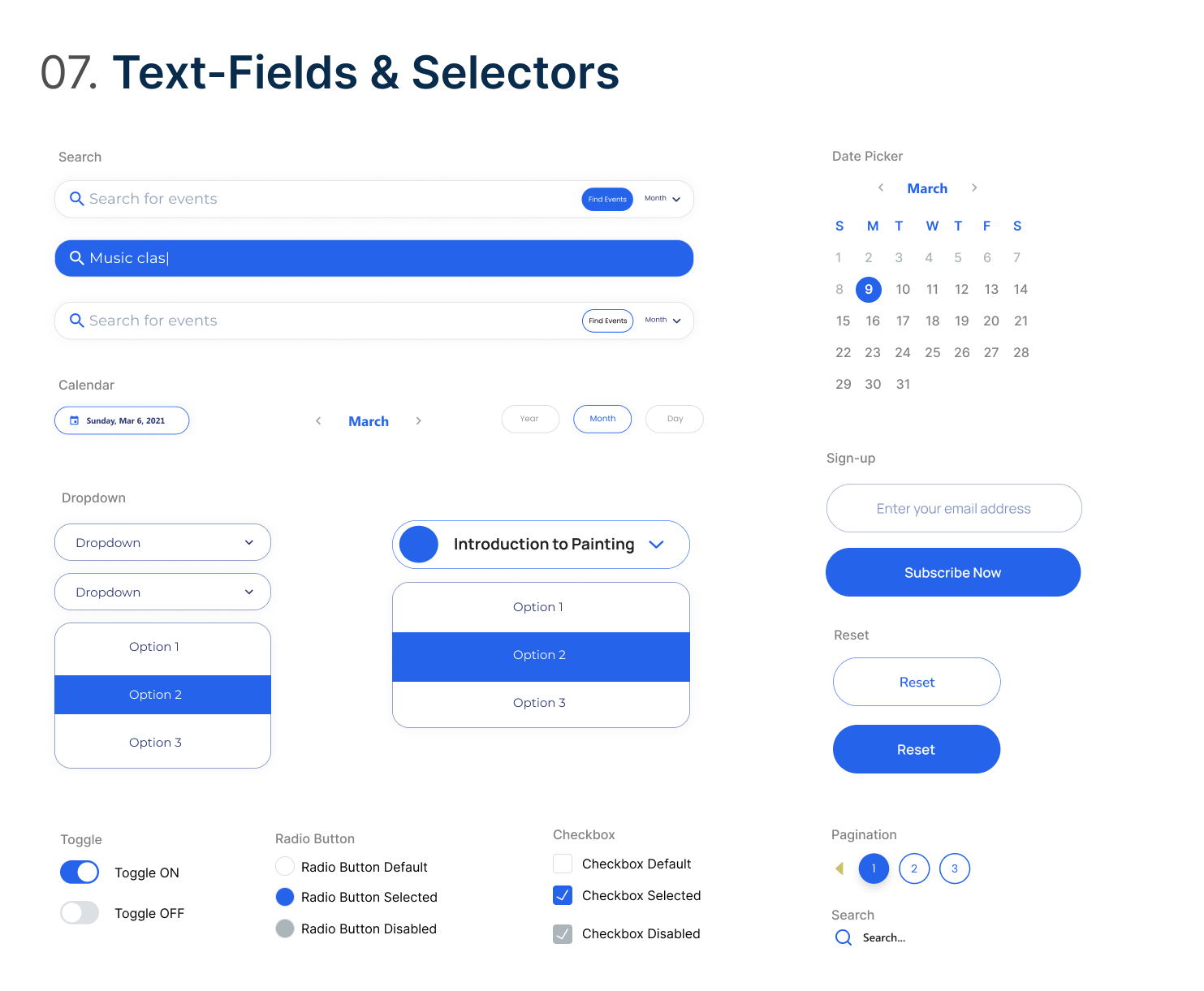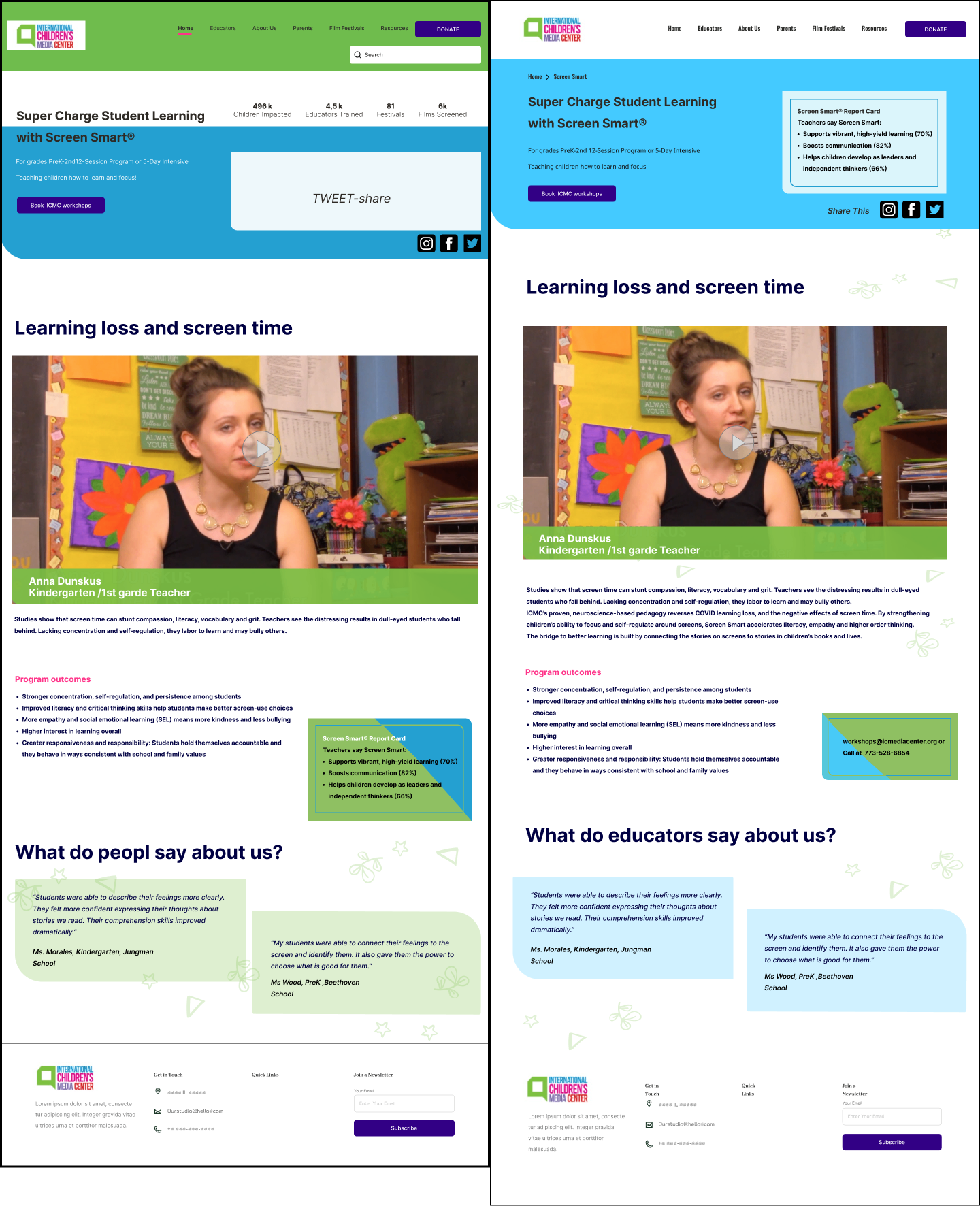Research
Research helped us understand CSOAF users' motivations, abilities, and goals, laying the groundwork for later design solutions. We conducted white paper research and industry analysis to identify the target market's needs and how CSOAF can gain a competitive edge.
We aimed to create educational content that caters to diverse learners, so we incorporated modern and animated visual aids, including Claymation. Our market analysis and competitor research formed the foundation of our secondary research, while in-person interviews and observations informed our primary research.

User Dashboard for Students (Hi-Fi Visual Design \ Mobile )
Some of our Research Questions
➤How can the school leverage the SaaS dashboard to foster collaboration and communication among users, such as between teachers, administrators, and parents?
➤What are the key features and functionalities that should be included in the SaaS dashboard for optimal user experience?
➤What data visualization techniques should be employed to ensure the dashboard is intuitive and easy to understand for users with varying levels of technical expertise?

Heatmap analysis of the optimal path navigation, bounce and usability for each screen.
Industry Analysis
Industry Trends
➤ Virtual Learning - The COVID-19 pandemic has accelerated the adoption of virtual learning in the education sector. This has created opportunities for organizations like the Community School of the Arts Foundation to reach a wider audience and provide online classes.
➤ Focus on Inclusivity and Diversity - There is a growing emphasis on inclusivity and diversity in the arts education industry. The Community School of the Arts Foundation can differentiate itself by offering programs that cater to students from different cultural backgrounds and abilities.

SWOT Analysis
Why include Behavioural and Attitudinal KPIs?
Including Key Behavioural and Attitudinal KPIs in the design process helps to ensure that the product or service is not only meeting functional requirements, but also aligning with users' needs, motivations, and values, ultimately driving loyalty and retention.
Behavioural KPIs
➤What devices do you use when logging in to an online course?
➤How many clicks does it take you to look for a course on the CSOAF dashboard?
➤How much time does it take to complete the task?
Attitudinal KPIs
➤On a scale of 1-10, how easy is it to navigate the CSOAF dashboard?
➤How satisfied are you with the overall user experience of the dashboard?
➤Which of the following words would you use to describe the CSOAF products? Select all that apply: High quality \ Modern \ Easy to apply

-min.png)
-min.png)
-min.png)


-min.png)

-min.png)

-min.png)
.gif)
-min.png)